What is the Best AI Face Swap App Right Now?
Finding the right AI face swap app can be a challenge, especially with so many options available today. If you want to have fun with your photos or create something unique, face-swapping apps can make the process easy and entertaining. From swapping faces in photos to editing videos with seamless transformations, these apps offer a quick way to get creative. Whether you’re looking for something fun or need it for a specific project, this list of the best AI face swap apps will help you find the perfect tool for your needs.
Here we Go!
11. FaceSwitcher Online: Effortless and Realistic Face Swapping in Minutes
FaceSwitcher Online is a convenient and powerful AI-driven website designed for users who want to swap faces quickly without the need for downloading or installing software. This free online tool offers high-quality face-swaps for both photos and videos, ensuring that the process is both easy and fast.
Pros:
No Downloads: Works directly from your browser with no need for software installation.
Fast and Efficient: Swaps faces instantly with high-quality results.
User-Friendly: Simple interface makes it easy for anyone, regardless of tech expertise, to use.
Free to Use: Provides a free service for face-swapping, with no hidden costs.
Secure: Ensures privacy and security for the images you upload.
Cons:
Limited Customization: Does not offer advanced features for fine-tuning the swap.
Requires Internet Connection: You need a stable connection to use the tool online.
No Mobile App: Only accessible through web browsers, limiting access on mobile devices.
How to Use FaceSwitcher Online:
Visit the FaceSwitcher Online website.
Upload your photo or video that you’d like to swap faces with.
Click the “Swap Faces” button to let the AI process the transformation.
Download your newly created face-swapped photo or video in high quality.
Share your creation directly with friends or on social media platforms.
10. DeepFaceLab: The Ultimate Face-Swapping Tool for Professionals

DeepFaceLab is an open-source software designed for creating highly realistic face-swaps. It is popular among professionals and enthusiasts who want full control over the customization of face-swapping processes. This tool supports high-quality results for both videos and images, using machine learning to ensure the best possible facial replacements.
Pros:
High-Quality Output: Provides realistic and detailed results.
Full Customization: Allows in-depth control over the model training process.
Open-Source: Free to use and constantly updated by the community.
Advanced Features: Includes tools for video and image face-swapping with fine-tuning options.
Cons:
Steep Learning Curve: Requires some technical knowledge, especially for beginners.
Resource-Intensive: Can be heavy on hardware, needing a strong GPU for efficient processing.
Time-Consuming: Training the models to generate high-quality swaps can take hours or days.
How to Use DeepFaceLab:
Download and install DeepFaceLab from its GitHub repository.
Import source and target videos/images for face-swapping.
Train the model using your data, adjusting settings as needed.
Export the results once the model is trained to your satisfaction.
Fine-tune and process for final output using post-editing tools.
9. Reface: Quick and Easy Face-Swapping for Casual Users
Reface is a mobile app designed for casual users who want quick, fun face-swapping experiences. It’s widely popular on social media due to its ease of use and the ability to swap faces in videos or GIFs. The app is perfect for anyone looking to create viral content with minimal effort.
Pros:
User-Friendly Interface: Simple to use with no technical skills required.
Fast Processing: Instant face-swapping for fun moments.
Large Library: Offers a wide range of pre-existing templates to choose from.
Social Media Integration: Directly share creations on platforms like Instagram, Facebook, or Twitter.
Cons:
Limited Customization: Offers less control over the final result compared to professional tools.
Quality Limitations: While entertaining, the face-swaps may not always be as realistic as professional software.
In-App Purchases: Some features require a paid subscription.
How to Use Reface:
Download the app on your mobile device (available for both iOS and Android).
Upload a photo of yourself to create a base for the face-swap.
Select from the app’s pre-made video clips or GIFs.
Hit the “Reface” button to instantly swap faces.
Share your creation on social media directly through the app.
8. Zao: Lightning-Fast Face-Swapping for Video Clips

Zao is a Chinese app that has garnered attention for its incredible speed and accuracy in generating face-swaps in video clips. With Zao, users can insert their faces into famous scenes from movies or television shows in just a few seconds, making it a great tool for creating personalized, viral content quickly.
Pros:
Fast Processing: Swaps faces in video clips in seconds.
High Realism: Produces realistic face-swaps even in fast-moving videos.
Wide Selection of Templates: Offers numerous clips from popular films and shows to work with.
Free to Use: The app is available for free with no hidden costs.
Cons:
Limited to Video Clips: Primarily focused on video face-swapping, with fewer image-based options.
Privacy Concerns: Collects user data, raising concerns about how images are handled.
Regional Restrictions: Some features are only available in certain regions (e.g., China).
How to Use Zao:
Download the Zao app from your device’s app store (iOS or Android).
Sign up and upload a clear photo of your face.
Choose a video template from the app’s library.
Let Zao automatically insert your face into the chosen video.
Download or share the final video directly.
7. FaceApp: More Than Just Face-Swapping – A Complete AI Tool
FaceApp is a highly versatile and AI-powered app that goes beyond just face-swapping. It offers a variety of features, including aging, gender-swapping, and beautification. With its intuitive design, users can easily transform their photos for fun or creative purposes. It’s one of the most well-known face-editing apps, offering a variety of customizable options for both casual users and content creators.
Pros:
Multiple Features: Includes aging, gender-swapping, and beautification in addition to face-swapping.
High-Quality Results: AI-powered transformations that are incredibly realistic.
Easy to Use: Simple interface that doesn’t require any technical expertise.
Wide Compatibility: Available on both Android and iOS devices.
Cons:
Limited Free Features: Most advanced features are behind a paywall.
Occasional Artifacts: Some users may notice minor imperfections in the AI transformations.
Privacy Concerns: Requires internet access to process photos, which may raise privacy issues for some.
How to Use FaceApp:
Download FaceApp from the Google Play Store or Apple App Store.
Upload a photo or selfie to the app.
Choose the transformation you’d like to apply, such as aging, gender-swap, or face-swapping.
Adjust the intensity of the effect or fine-tune the transformation.
Save or share your newly edited image on social media.
6. Avatarify: Real-Time Face-Swapping for Video Calls
Description:
Avatarify is a groundbreaking app designed for real-time face-swapping during video calls. With Avatarify, you can appear as your favorite celebrity, character, or any custom face during a live video conference. This tool is ideal for those looking to have some fun during virtual meetings or streams, adding an element of surprise and entertainment to any call.
Pros:
Real-Time Face-Swapping: Perfect for live video calls and conferences.
Customizable Faces: Allows you to upload your own faces or use avatars of celebrities and characters.
Fun and Interactive: Adds a playful twist to video meetings or streams.
Easy Setup: Requires minimal setup and runs efficiently on most systems.
Cons:
Limited Platforms: Primarily designed for use with video calling software like Zoom and Skype.
Performance Impact: Real-time processing may require a powerful system, especially for high-quality avatars.
Limited Face Options: The free version offers a smaller selection of avatars compared to the premium version.
How to Use Avatarify:
Download Avatarify from its official website or GitHub page.
Install the necessary software on your computer (Windows or Mac).
Launch Avatarify and integrate it with your video calling platform (e.g., Zoom, Skype).
Select your desired avatar or upload a custom face.
Start your video call and watch the real-time face-swapping begin!
5. FaceSwap: A Comprehensive Open-Source Tool
Description:
FaceSwap is another powerful open-source tool for those looking to create realistic face-swaps. It’s a popular choice among enthusiasts and professionals who want a versatile, customizable solution. With the ability to swap faces in both images and videos, FaceSwap is an excellent tool for detailed projects requiring high-quality output.
Pros:
Open-Source: Free to use with regular updates from the community.
Versatile: Works with both photos and videos.
High Customization: Offers advanced controls for fine-tuning face swaps.
Active Community: A large community offering support and shared resources.
Cons:
Technical: Requires a steep learning curve and some technical expertise.
Hardware Demands: Can be resource-heavy, especially for video face-swapping.
Interface: The interface can be a bit overwhelming for beginners.
How to Use FaceSwap:
Download FaceSwap from the official website or GitHub.
Install the required dependencies and setup the software.
Upload the source and target images or videos you want to swap faces with.
Start the model training to adjust for facial features and realism.
Export your swapped faces and make any additional adjustments needed.
4. SwapFace: Fun and Easy Face-Swapping for Casual Users
Description:
SwapFace is a user-friendly app designed for people who want to quickly swap faces in images or videos without much technical knowledge. The app provides a fun and fast way to share creative results on social media, offering a variety of templates to choose from.
Pros:
Quick Results: Face-swaps are processed quickly with minimal waiting time.
Simple to Use: Requires no prior experience to get started.
Template Variety: Offers pre-made templates for easy swapping.
Great for Social Media: Easily share your face-swaps on platforms like Instagram or Facebook.
Cons:
Limited Control: Offers minimal customization compared to more professional software.
Quality May Vary: Swaps may not be as realistic as higher-end tools.
In-App Purchases: Some features require additional payments to access.
How to Use SwapFace:
Download and install the SwapFace app from your device’s app store.
Upload a photo or video to the app.
Select the face-swap template or custom face to swap.
Let the app automatically process the swap in seconds.
Save and share your face-swap directly on social media or download it.
3. FaceRig: Bringing Your Face to Life in Real-Time
FaceRig is a unique software that allows users to animate their face in real-time, creating realistic avatars for streams or video calls. Perfect for gamers and streamers, FaceRig offers a broad range of customizable avatars, enabling users to take on different personas for fun interactions.
Pros:
Real-Time Animation: Create real-time animated avatars using just your webcam.
Wide Range of Avatars: Choose from a diverse set of characters or upload your own.
Interactive Features: Ideal for streamers and YouTubers to engage their audience.
Easy to Use: Simple setup with intuitive controls for animation.
Cons:
Requires a Good Webcam: For the best results, a high-quality webcam is necessary.
Resource Demanding: It can be heavy on your CPU and GPU, especially for higher-quality avatars.
Limited Free Version: Some advanced features are locked behind a paid version.
How to Use FaceRig:
Purchase and install FaceRig from Steam or the official website.
Connect your webcam and adjust the settings for your preferred avatar.
Customize your avatar’s appearance or select from the pre-made ones.
Use the software in real-time on video calls or live streams.
Save and share animated clips or live video.
2. Reflect.tech: AI-Powered Face-Swapping with High Precision
Reflect.tech is an AI-driven tool designed to offer hyper-realistic face-swapping, ideal for both professionals and casual users. Reflect provides an easy-to-use platform for swapping faces in images and videos, powered by advanced AI algorithms to ensure top-notch results.
Pros:
AI-Powered: Uses AI to generate realistic face-swaps with minimal manual input.
Fast Processing: Quick face swaps even for high-resolution images and videos.
User-Friendly Interface: No technical expertise required to get started.
Precision: High accuracy in matching facial features and expressions.
Cons:
Limited Free Features: The free version offers basic swaps, with premium features requiring a subscription.
Storage: Requires ample disk space for processing high-quality swaps.
Occasional Imperfections: Some faces may not perfectly align depending on image quality.
How to Use Reflect.tech:
Sign up for Reflect.tech on the website and choose your plan (free or premium).
Upload your source and target images or videos.
Let the AI process the face-swap, adjusting settings for better accuracy.
Preview the result and make adjustments if needed.
Download or share your swapped face on social media.
1. MSQRD: Quick Face-Swapping for Fun and Creativity
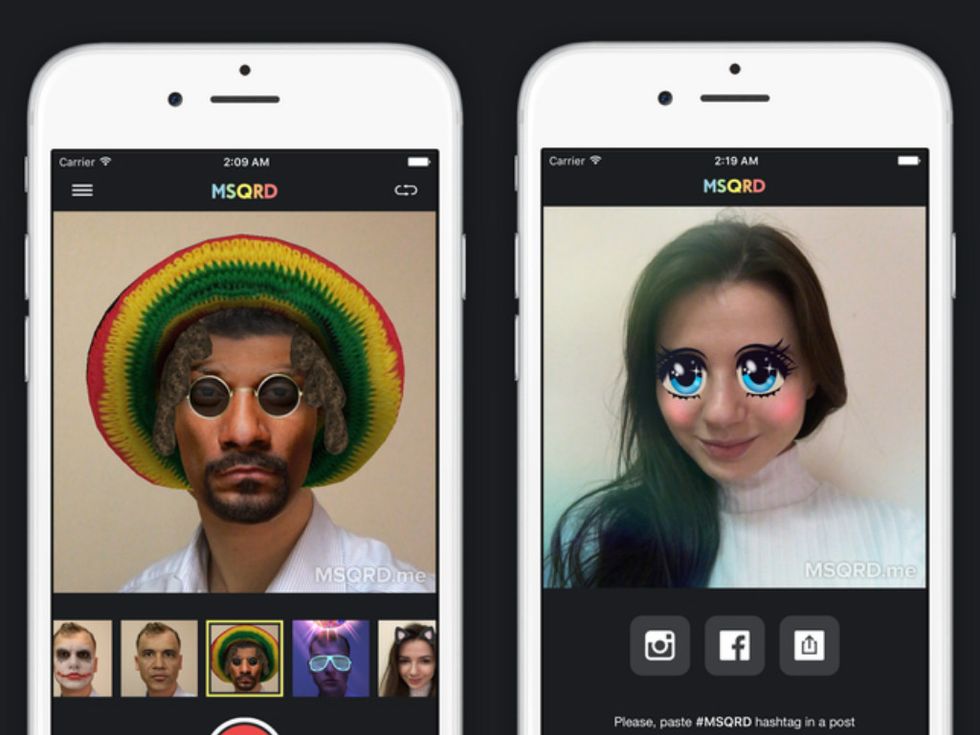
MSQRD is a mobile app known for offering quick and fun face-swapping, perfect for creating viral videos and selfies. The app provides a wide range of filters, allowing users to swap faces, apply effects, and share their creations instantly.
Pros:
Fast and Easy: Quick face-swapping in just a few seconds.
Fun Filters: A wide selection of filters for enhanced creative face-swapping.
Social Media Sharing: Direct sharing to Instagram, Facebook, and other platforms.
Free to Use: No costs involved to access the basic features.
Cons:
Limited Customization: Doesn’t offer as much control over the final output.
Lower-Quality Output: Results are not as high-resolution or realistic as professional tools.
Infrequent Updates: The app has not been updated as frequently in recent years.
How to Use MSQRD:
Download MSQRD from the app store (iOS or Android).
Open the app and select a face-swap filter or effect.
Position your face in front of the camera and let the app automatically apply the effect.
Take a picture or record a video with the new face-swap.
Share your creations on social media or save them to your device.

Comments (0)